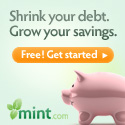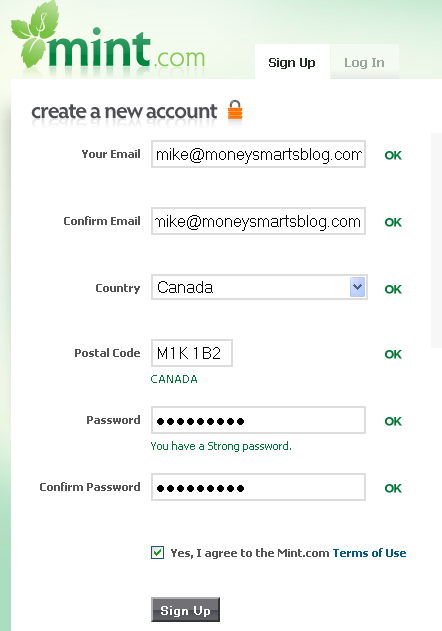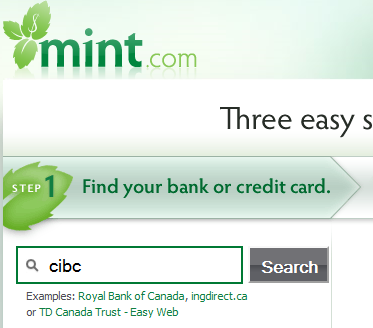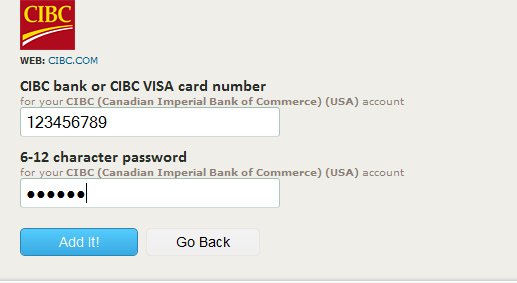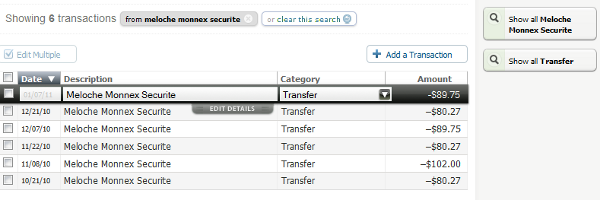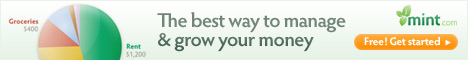This question of TFSA or RRSP for your retirement funds is a tough one, because there are a lot of variables to consider. To make things worse, some of these variables are unknown, which means you have to make assumptions about future events which might not be all that accurate.
I’ve put together some very general guidelines which might help guide the decision of where to put your retirement money. My suggestions are very generic – it is important to understand the reasoning behind the suggestions and to be able to apply it to your situation or consult an investment or tax professional. The further you are from retirement – the greater the uncertainties.
Quick review – Contributions to an RRSP are “pre-tax” and result in taxable income on withdrawal. Contributions to a TFSA are “after-tax” and do not have any taxable implications on withdrawal.
RRSP contributions work great if you are withdrawing at a similar or lower marginal tax rate compared to the contribution. If you are withdrawing at a higher tax rate or if you will be receiving GIS payments, the RRSP is probably not a good choice.
Here are some suggestions to help decide whether to contribute to an RRSP or a TFSA. The income numbers refer to your current working income.
These income ranges were taken from the Ontario marginal tax rate page at TaxTips.ca.
High working income – $75,000 or more
In this case, the RRSP is likely to be the winner or equal to the TFSA. If you are contributing at a high marginal tax rate, it’s likely that you will be withdrawing at a similar tax rate or lower in retirement. The OAS clawback could influence this equation, but that doesn’t affect many people.
Michael James expands on this idea in Downside protection of the RRSP.
Low working income – Less than $38,000
In this scenario, the TFSA is likely to beat an RRSP or at least tie. The reasons for this are:
- You are contributing to the RRSP at a low marginal tax rate. There is a good chance that your marginal tax rate will be similar or higher in retirement.
- GIS clawback. If your income is low enough to qualify for GIS – the TFSA will be a clear winner since withdrawals do not count as income. If you are likely to qualify for GIS payments, contributions to RRSPs should be avoided altogether.
Medium working income – $38,000 to $75,000
This range is a grey area, since neither RRSP or TFSA is a clear winner. In this case, splitting your contributions money between the TFSA and RRSP is a good strategy. Or if in doubt, focus on the TFSA, since you can always use that money to contribute to an RRSP later on. Take a look at your marginal tax rates and try to decide yourself what to do.
Some more TFSA vs RRSP factors to think about if you really want to get complicated
Tax rates can change
- The various tax brackets and marginal tax rates could change before you get to retirement.
OAS clawback
- Currently OAS payments get phased out if your net income is above $67,688 (for the 2011 tax year). The clawback is 15% of the net income over that number. Once your net income reaches $109,607, the OAS payment will be zero.
- Withdrawals from your RRSP or RRIF will be added to your net income. TFSA withdrawals will not.
- The OAS clawback acts like an extra tax on your marginal rate. If a retiree makes an extra thousand dollars, they will lose 15% due to the OAS clawback.
- Age credits – Once you hit 65, some credits become available which can lower your net income.
- Income splitting – It is very easy for married or common-law seniors to split their retirement income with a spouse for tax purposes. This will likely lower their net income.
- If you are not sure about whether the OAS clawback will affect you – consider that only about 5% of seniors currently have their OAS payments clawed back or eliminated.
- If you can split income with a spouse, you would need to have a minimum gross income of roughly $140,000 in today’s dollars before you would even start to have any OAS clawed back.
RRSP contributions can span different tax brackets
- I’ve estimated that if you make more than $75,000, the RRSP is likely a good choice. But what if you make $76,000 and contribute $5,000? In that case, only $1,000 of your contribution is at the higher level. The other $4,000 is in the “grey” area.
You can control RRSP/RRIF withdrawals and retirement date
- If you are 50 years old, have a two million dollar RRSP and are starting to worry about having “too much” money – consider retiring earlier. Or start contributing to a non-registered account, once your TFSA is maxed out.
TFSA contribution room limited
- If you make more than $28,000 per year – you will have more RRSP contribution room each year than TFSA room. Plus, most people have lots of unused RRSP room. If you make a decent income and can save a lot of money – you will quickly use up your TFSA room.
You have other options
- If you are at a point where you have maxed out the TFSA and don’t want to contribute anymore to an RRSP – you can put the money into a non-registered account.
Canadian dividend gross-up
- Dividends from Canadian companies get a preferential tax treatment. However, they also result in increasing your net income by the amount of the gross-up, which can decrease OAS payments.
Tax-free savings account have no withdrawal restrictions
- One of the dangers of the TFSA is that you can do a withdrawal anytime for any amount without any kind of penalty. RRSP withdrawals are subject to withholding taxes and are considered taxable income. For some people, money in a TFSA might be too easy to access.
The future is uncertain
The younger you are, the harder it is to determine which account to put your retirement money. When in doubt – contribute to the TFSA first – you can always withdraw from your TFSA and contribute to your RRSP later on.
Good articles on TFSA vs RRSP
The Advantages of RRSPs over TFSAs from Canadian Capitalist.
New debate between RRSP and TFSA from Retire Happy (Jim Yih)