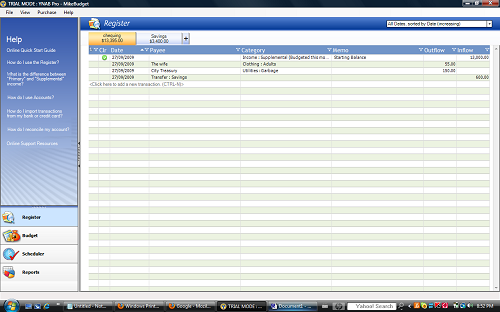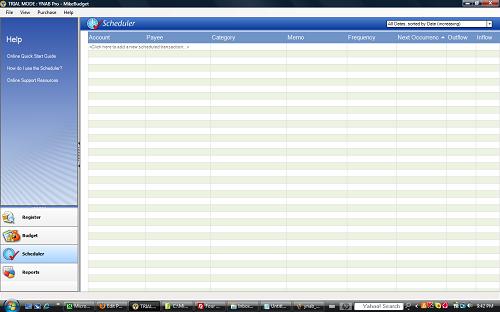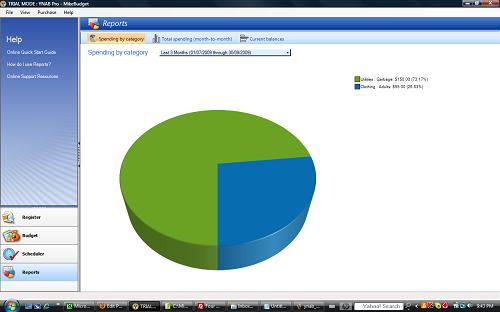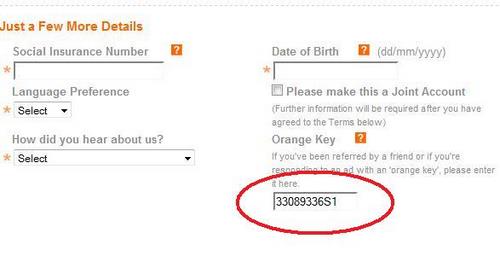This is my review of Investing Made Simple written by Mike Piper who is the author of the investing blog Oblivous Investor. I’ve highlighted both Mike’s blog and book before and I was quite happy to review the book for him. I think it’s a great resource for a non-investor or someone who is just getting started and needs a good introduction in one quick book. It’s reasonably short at 100 pages and contains a lot of good basic investing information to help someone get started with investing.
This is a fantastic book to give as a stocking stuffer idea for that friend or relative who needs some investment guidance but you don’t feel comfortable broaching the subject or maybe you don’t know quite enough yourself to try to teach someone else. It might even be a good book for you if you lack confidence in the investment area.
To order this book:
From the United States then please use this link for Amazon.com
Here are the chapters titles with some notes
Chapter 1 – Building blocks of investing.
Explanation of various investment products such as mutual funds, stocks, exchange traded funds and bonds.
Chapter 2 – Types of investment accounts
The basic concepts behind common investment accounts such as Traditional and IRA Roths, 401ks – please note that this is the only chapter that doesn’t apply to Canadians.
Chapter 3 – Risk and Return
This chapter explores the idea about taking on higher risk for potentially higher return. Over the long term it can be worthwhile to take on some extra risk with equities.
Chapter 4 – How much money do you need to retire?
Mike goes over a very simple formula to do a rough estimate of how much money you will need to save up in order to retire.
Chapter 5 – Don’t bother picking individual stocks
He explains quite clearly why it is a waste of time to try and pick your own stocks and suggests low-cost mutual funds instead.
Chapter 6 – Index funds win.
Brief explanation of low-cost index funds and why they should be the cornerstone of your portfolio. The perils of picking ‘hot’ funds. A warning that not all index funds are low cost and he also discusses a strategy to lower the costs if you are mainly invested in a limited-option 401k plan.
Chapter 7 – Asset allocation
This chapter starts off talking about the tradeoffs between bonds/stocks. Buying home country stocks vs international – currency risks. He concludes that it’s better to have an asset allocation that is too conservative than too aggressive. I agree!
Rebalancing is also covered as well as target date retirement funds. It is mentioned that while the concept is great -the execution can be weak with managers using expensive funds. Check to make sure the asset allocation is in line with your desired allocation
Chapter 8 – Putting it all together
Mike goes over how to implement your asset allocation plan – which indexes are good ones to follow. Also includes a very simple sample portfolio. Watch your expenses!
Talks about some more differences between index funds and etfs. One thing that might have been mentioned here is that index funds transactions can be easily automated whereas ETFs trades can’t be. You can construct an extremely well diversified, low-cost portfolio using just a few index funds.
Chapter 9 – Think long term
He covers the importance of not being spooked by drops in the market or the financial media (ignore them). Don’t look at your portfolio too often and don’t panic. Conversely – if the markets are doing well – don’t be tempted to buy more stocks – stick to your plan.
Chapter 10 – How to find a good advisor
He says that most investors don’t need an investment advisor but there are situations where one might be required. Various types of advisor compensation are discussed. He makes a good point that the dreaded “commission” based advisor can be the cheapest option for a lot of people with smaller portfolios.
Chapter 11 – Automate your investing
If possible then set up automatic contributions via payroll options at work or with your investment company. Pay yourself first.
Chapter 12 – Beware the hot fund
Not unlike the hot stove – hot funds are just as dangerous. Keep in mind that hot funds (and stocks) are not likely to stay hot and there’s a good chance that it took on extra risk to get the eye-popping return.
Chapter 13 – Turn off the tv
Good advice in general – this basically says don’t watch the daily market performance.
Chapter 14 – Steer clear of stock-picking newsletters
Don’t buy stock pick suggestions from anyone.
Chapter 15 – Conclusion
Keep it simple.
To order this book:
From the United States then please use this link for Amazon.com
If you are from Canada then please use this link for Amazon.ca